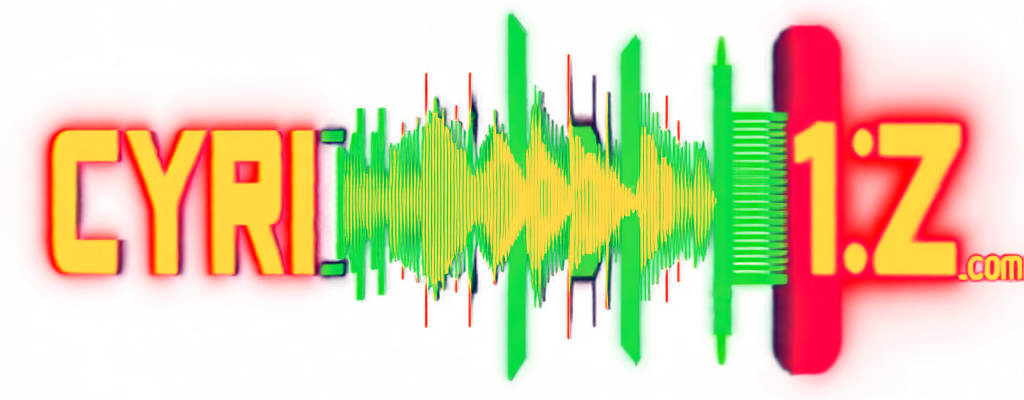Building a Modern AI Chat Interface with Next.js, Clerk, and OpenRouter
Live Demo
Experience the application in action: View Demo
In today’s landscape of AI-driven applications, creating a robust and secure chat interface requires careful consideration of architecture, security, and user experience. This article presents a production-ready solution that combines Next.js 13+, Clerk authentication, and OpenRouter LLM integration.
Technical Architecture
| Component | Technology | Purpose |
|---|---|---|
| Frontend Framework | Next.js 13+ | Server-side rendering, routing, API handling |
| Authentication | Clerk | User management, security |
| UI Components | Shadcn UI | Accessible, customizable interface elements |
| AI Integration | OpenRouter API | LLM access and management |
Key Features
- TypeScript implementation for robust type safety
- Tailwind CSS for responsive design and styling
- Server-side rendering for optimal performance
- Secure authentication flow with Clerk
- Real-time chat capabilities with AI integration
Implementation Guide
Prerequisites
- Node.js (v14+) - npm or yarn - OpenRouter API key
Quick Start
JS
bash
Clone repository
git clone https://github.com/your-username/next-clerk-shadcn-starter.git
Install dependencies
npm install
Configure environment
cp .env.example .env.local
Start development server
npm run dev
Deployment
The application is optimized for deployment on Vercel’s platform. The deployment process is streamlined through GitHub integration:
1. Push to GitHub repository
2. Connect to Vercel
3. Configure environment variables
4. Deploy
Architecture Decisions
The project architecture prioritizes:
- Scalability through Next.js’s server components
- Security via Clerk’s authentication system
- Accessibility using Shadcn UI components
- Performance through optimal bundling and SSR
Resources
This project is maintained under the MIT license. For contributions and feature requests, please visit the GitHub repository.
Created by Cyril Monkewitz